Hi guys, so you are here. That means taking care of laptop and battery is a problem for you also. ;) Obviously it's a big problem for me. How do we increase the battery life? Charging and discharging. Cleaning exterior and screen. How to keep laptop while working. Ventilation. Lot of stuff coming to scene. So before we proceed, lets categorize main situations we face.
 DO NOT KEEP LAPTOP ON YOUR BED. It will cover the vents and damage the internal parts. (I saw some article one guy was dead because of Carbon Monoxide formed due to lack of ventilation.)
DO NOT KEEP LAPTOP ON YOUR BED. It will cover the vents and damage the internal parts. (I saw some article one guy was dead because of Carbon Monoxide formed due to lack of ventilation.)
AVOID drinks and snacks when you are using laptop as much as possible. I have spilled my drinks on the keyboard. This happens despite how careful we are. Why take chances.
If you are eating at your keyboard, you are inviting ants to feed inside your mother board. (they destroyed my playstation completely)
This is a tricky part. you are advised not to carry it around keeping it ON. If you want to move it, make sure the system is properly turned off. This can damage the hard drive.

Here we are guys. These may not be all my personal ideas. But some important things I thought worth sharing with you also. Off we go then. Take care of your laptop well. See ya in next post soon.
- Battery span is very less. Can't run without battery?
- Why we can't keep "lap"top on "lap"?
- my laptop gains boiling temperature when using. :(
- How to clean dust without damaging?
- proper way to use a laptop.
01. Ventilation is a big and important issue.
A laptop is a machine. Taking electricity and doing your hardwork. So how does it remove energy? HEAT. When processor is working, lot of heat is produced inside this small structure. But some people dont understand why there are FAN GRILLS in the side. Lot of people block it. (so did I and replaced a damaged fan last month.)
 DO NOT KEEP LAPTOP ON YOUR BED. It will cover the vents and damage the internal parts. (I saw some article one guy was dead because of Carbon Monoxide formed due to lack of ventilation.)
DO NOT KEEP LAPTOP ON YOUR BED. It will cover the vents and damage the internal parts. (I saw some article one guy was dead because of Carbon Monoxide formed due to lack of ventilation.)
What can we do?
- Always try to keep on a hard, flat surface (like a table)
- Use cooling pad (its not costly. 10 $ will do the trick)
- Make sure vents are not covered.
02. Cleaning surface and LCD.
Clean your laptop with a soft cloth regularly. Dust is not a healthy substance (definitely not healthy) If possible, use a small vacuum pump to clean inside the key board.
DONT press hardly or clean thoroughly at the LCD screen. It is a very delicate thing and damage easily. There are special cleaning fluids and soft clothes. (Guys, this part is very expensive.)
03. Keeping "lap"top on "lap".
We are talking about lot of heat guys. Heat and radiation. First thing, you might block the vents and disturb cooling process. Other thing, why risking with your important body parts. ;) i'm totally serious. Heat radiation can damage your manhood. It's not good for your laptop and your self. Try to keep on a flat surface again.
04. Drinks and Snacks.
AVOID drinks and snacks when you are using laptop as much as possible. I have spilled my drinks on the keyboard. This happens despite how careful we are. Why take chances.
If you are eating at your keyboard, you are inviting ants to feed inside your mother board. (they destroyed my playstation completely)
05. Carrying it around.
This is a tricky part. you are advised not to carry it around keeping it ON. If you want to move it, make sure the system is properly turned off. This can damage the hard drive.
06. BIGGEST issue : Battery

Is your battery also discharging very fast? Your laptop also doesn't work without power cable? Then you also have the same problem like I do. This is what my battery says. :P
You guys who are still having not this bad situation also should give attention to this. Laptop battery is what makes it standing out from a PC.
The main factors affecting the lifespan of the battery are temperature and charging. So again make sure enough ventilation is there. Lot of people are having confusions whether they should allow the battery to be discharged or it should be kept in power all the time.
- Keep the laptop running on power whenever possible. A laptop battery comes with a manufacturer specified number of life cycles to charge and discharge. So more frequent you discharge, sooner your battery will end.
- Are you confused what happens to the battery when it is fully charged? After fully charged, the battery is not connected to the circuit. Laptop draws power only from wall socket. So nothing to worry about that.
- Discharge battery once a few days. But NOT completely. Fully discharging the battery can damage its cells.
- Avoid 100% charging. some people might think its insane. But this also is like fully discharging. But is it possible? yes, there are some apps like that. In my samsung, I had one app to charge only upto 90%.
- Do not leave your laptop inside car if outside is too hot.
Here we are guys. These may not be all my personal ideas. But some important things I thought worth sharing with you also. Off we go then. Take care of your laptop well. See ya in next post soon.
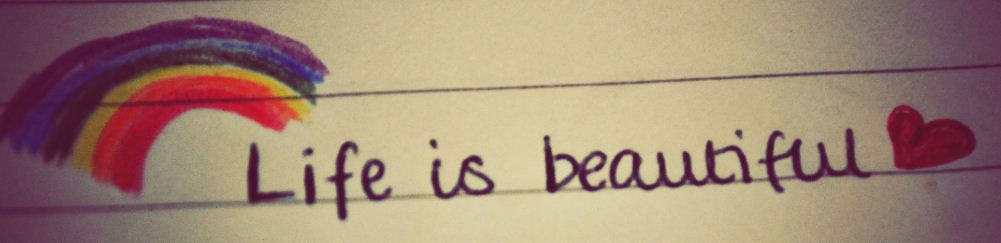


No comments:
Post a Comment